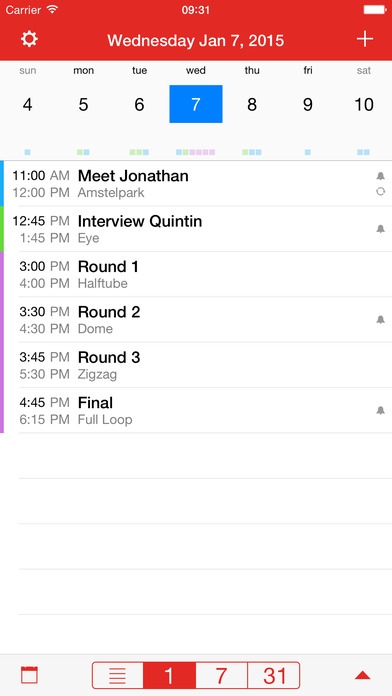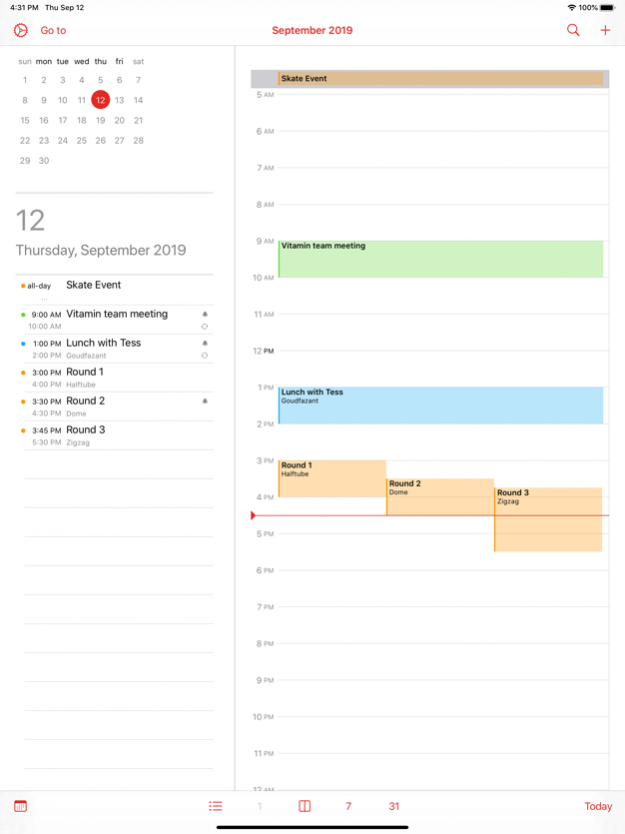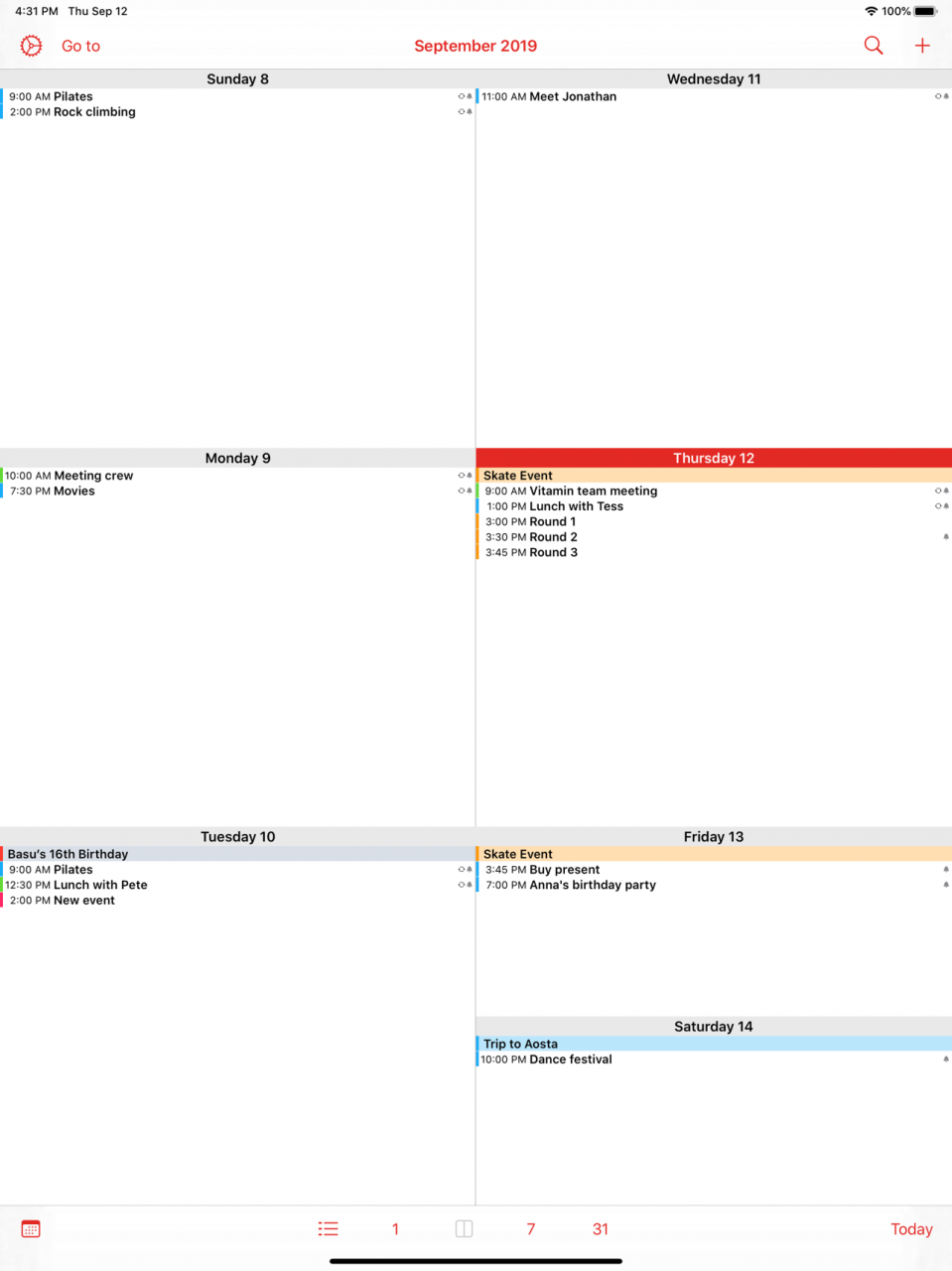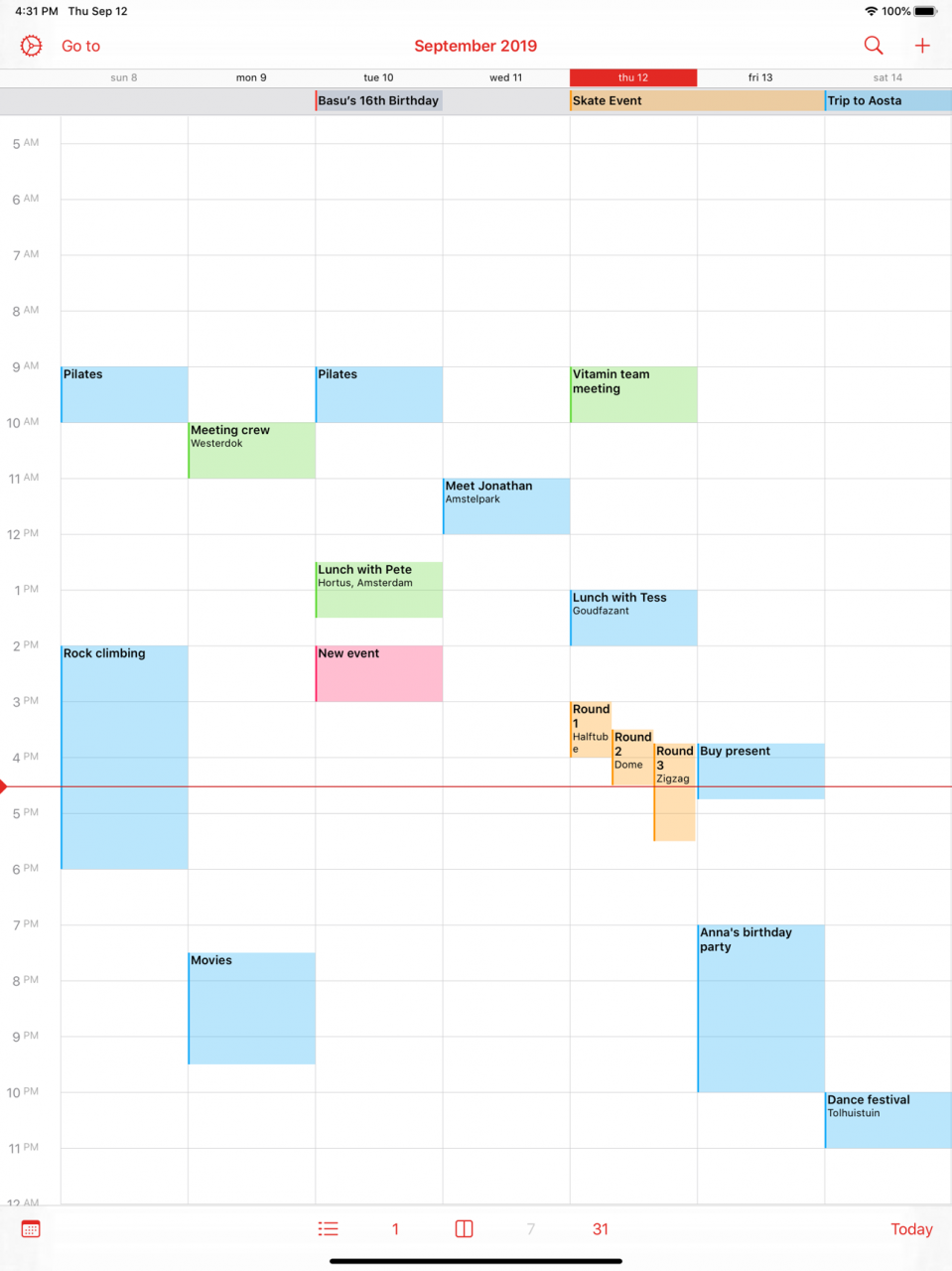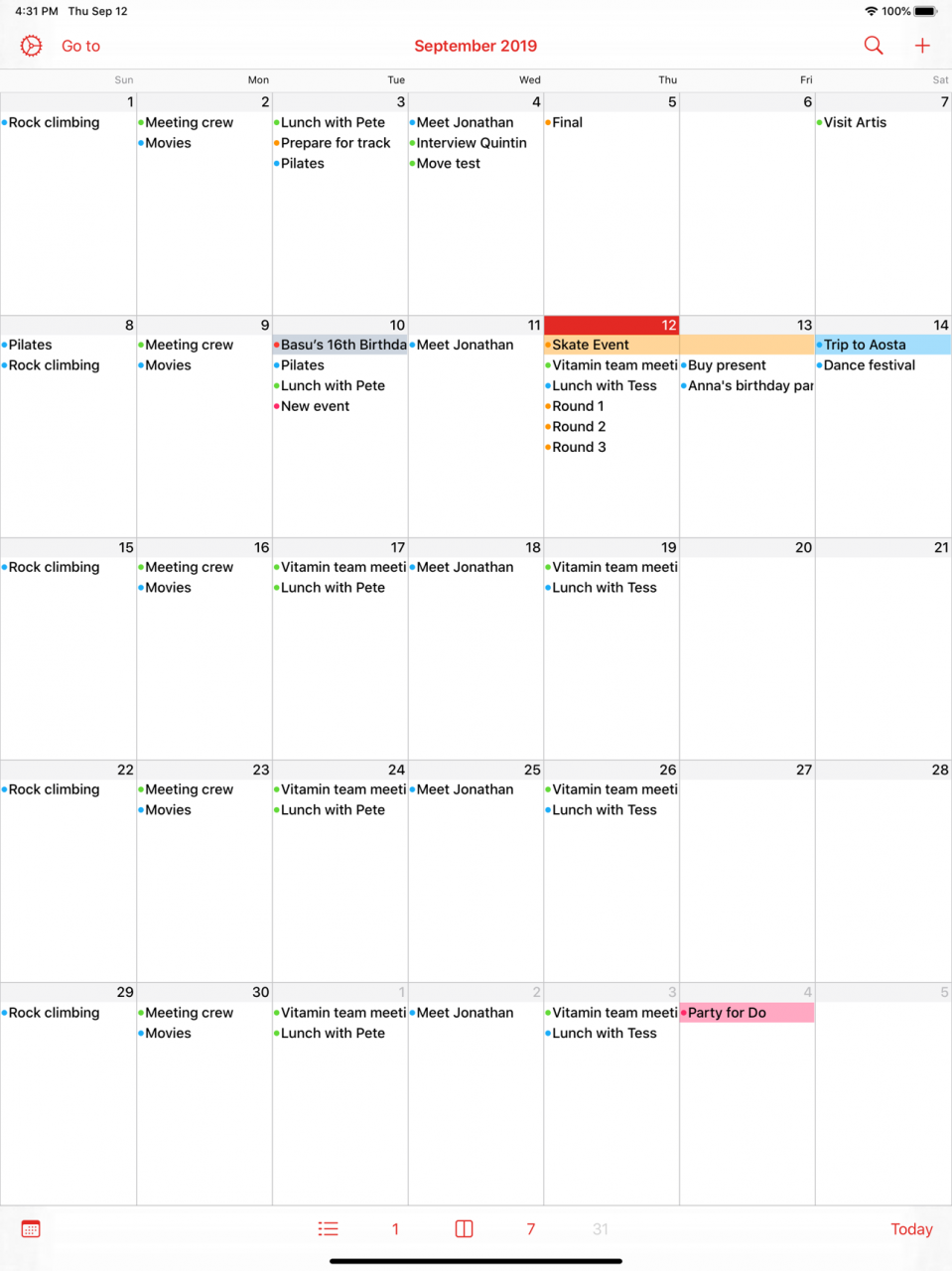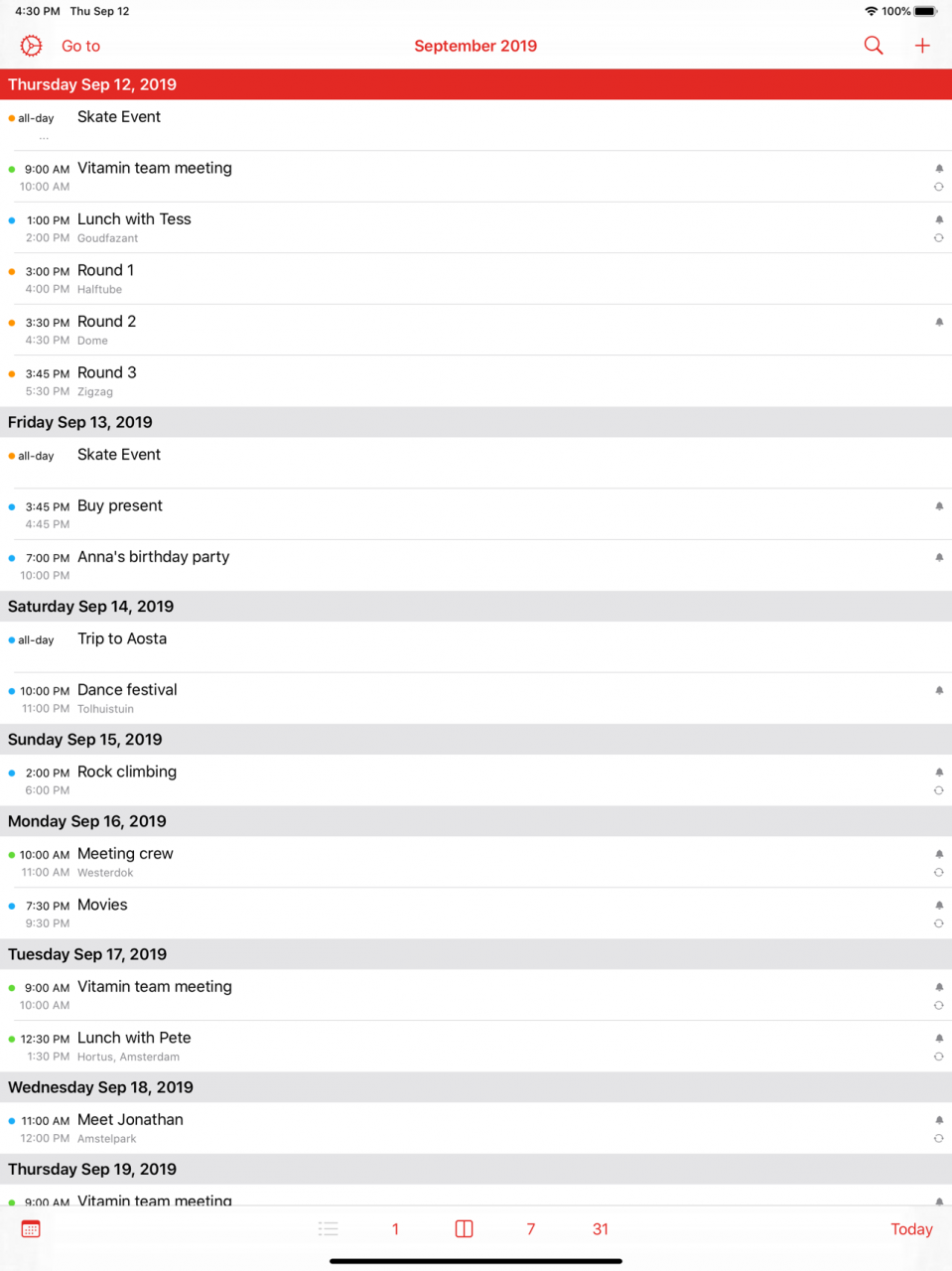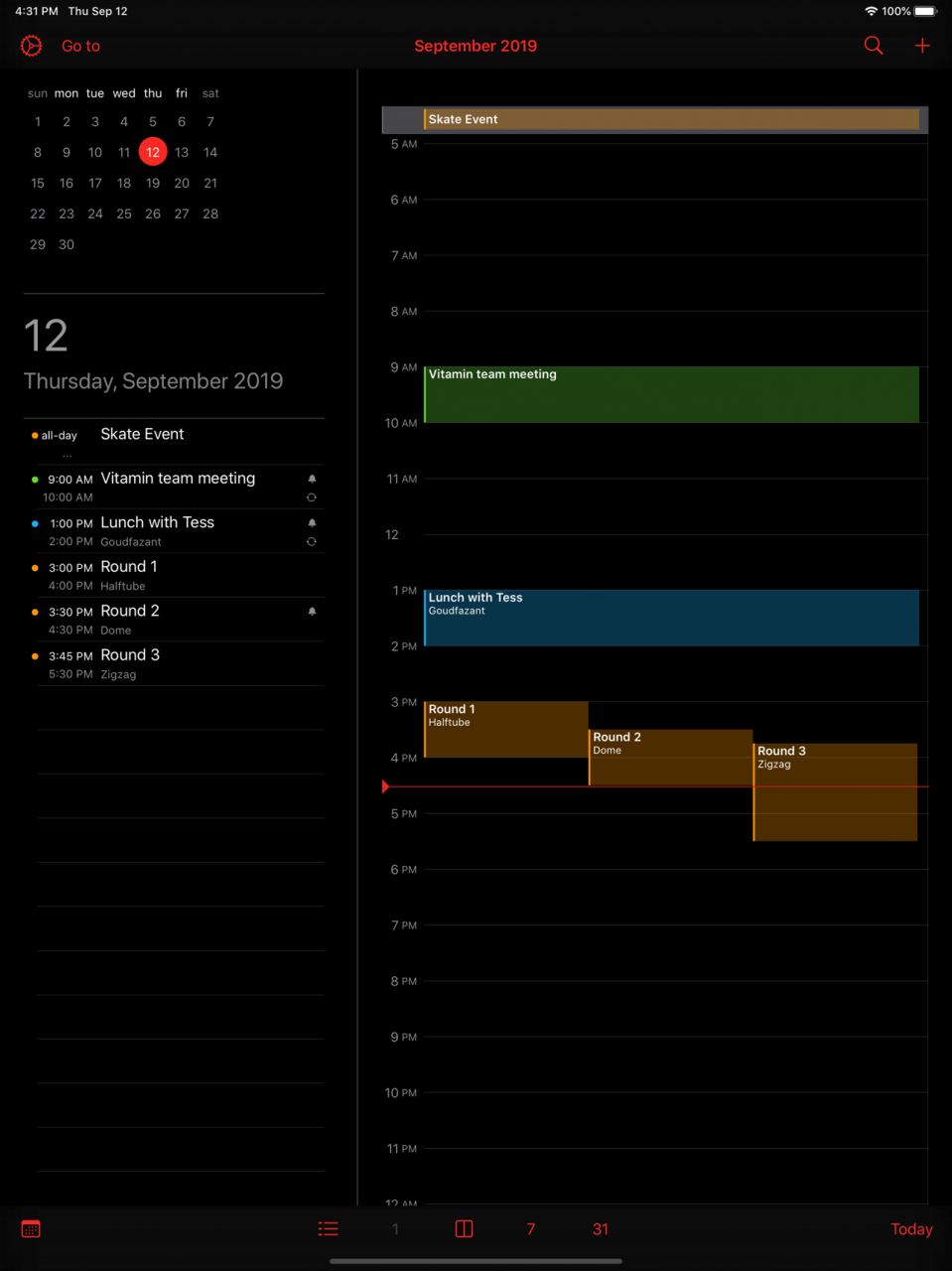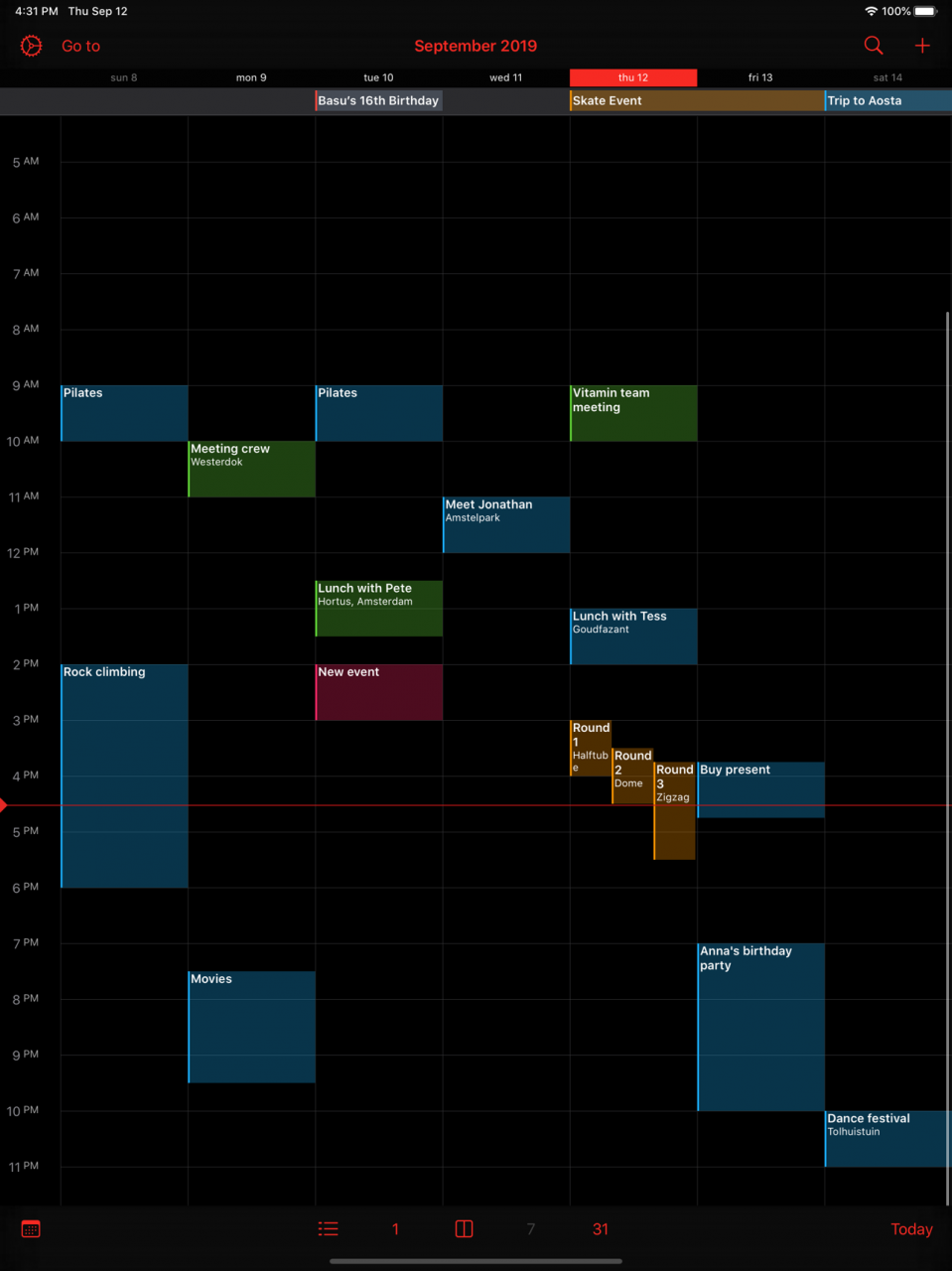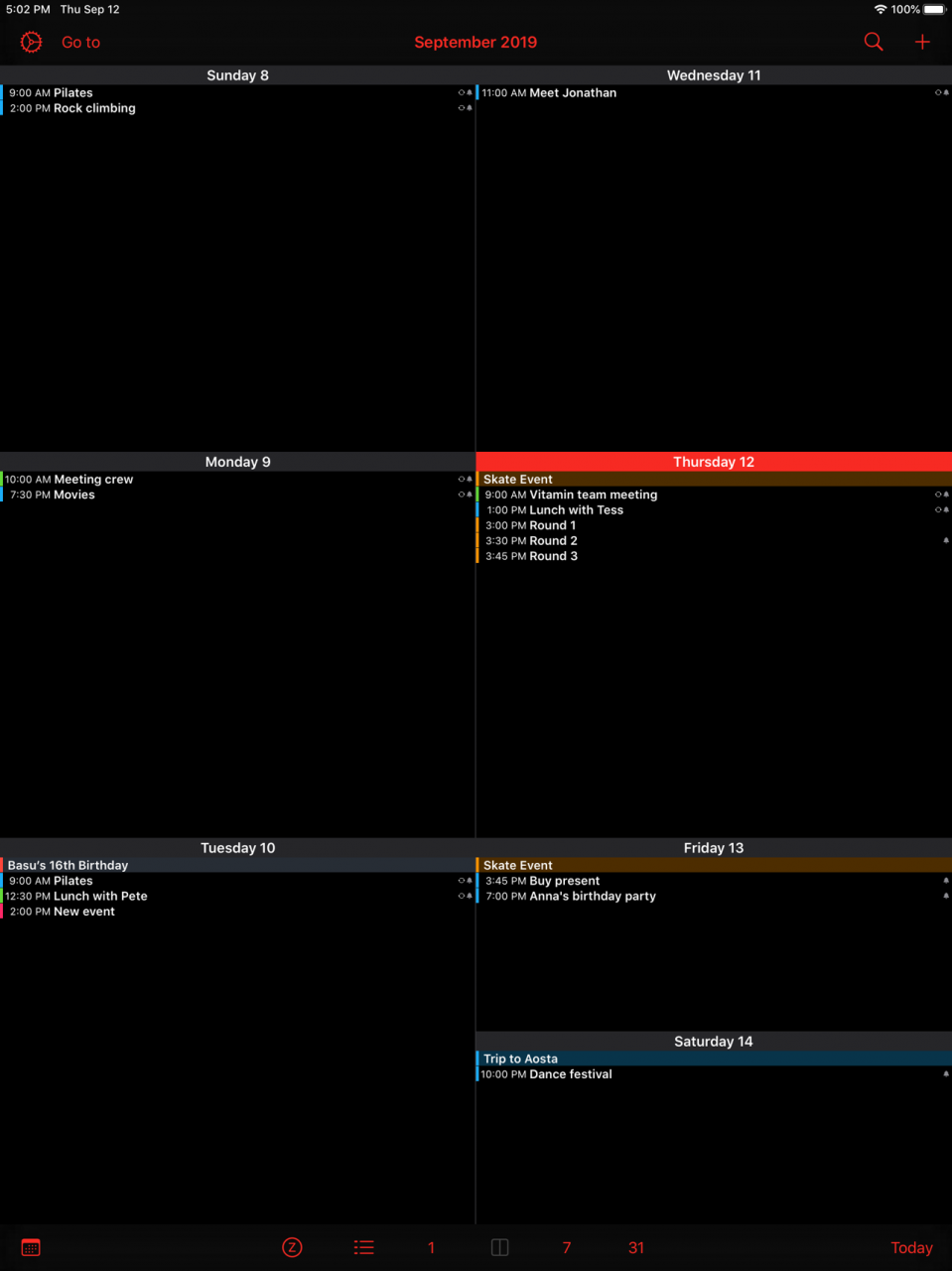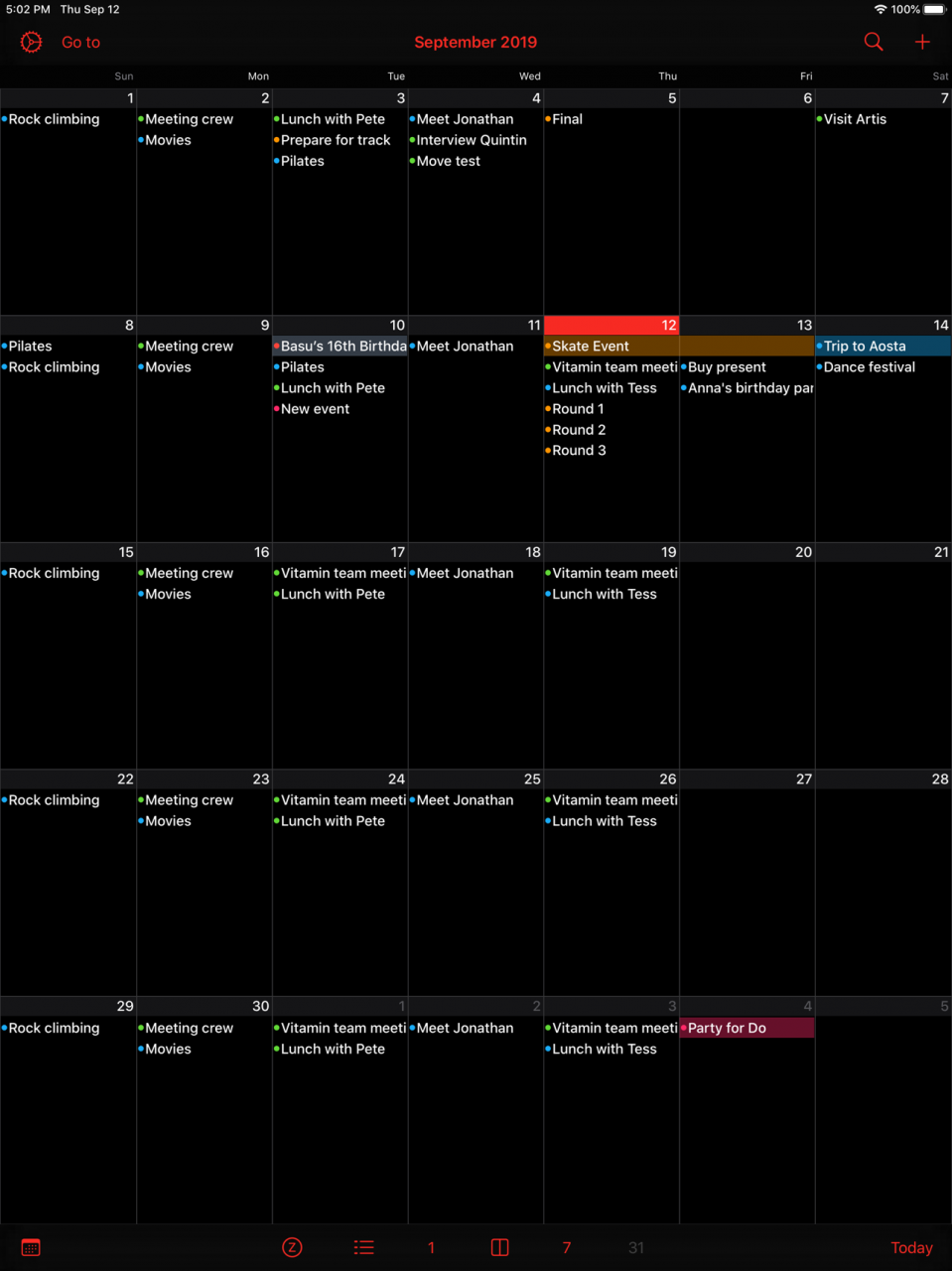Supercal - Calendar V2 5.44
Continue to app
Paid Version
Publisher Description
After supporting Supercal2 since 2014 we will remove it from sale soon. Find it's completely rebuilt successor Supercal3 here: https://apps.apple.com/app/id1659838610
Supercal is the superb calendar app that shows your appointments in a beautiful interface.
“Fast and fluid UI” - Gadgetero
“Extremely user-friendly” - appPicker
Elegant and easy, designed to give you a clear overview of your schedule. Fast in creating, rescheduling and deleting appointments. Features include a Week Bar visualizing your appointments, option to open locations in Maps or Google Maps, an extensive Share function, detail screen full of shortcuts, and much more.
Syncs with iCloud, Exchange, Google Calendar, Outlook, etc.
7 BEAUTIFUL CLEAN VIEWS THAT SUPPORT DARK MODE
⁃ List, day, day-list, week, agenda, month and mini month.
⁃ Switch between views fast and simple.
⁃ Landscape mode for all views.
⁃ Excellent representation of busy day and week views with overlapping events.
EASY TO USE
⁃ Touch and hold to create and move events.
⁃ Tap on Time to reschedule.
⁃ Event details screen with many shortcuts.
⁃ Uses the same database as the built-in calendar.
⁃ Syncs with iCloud, Exchange, Google calendar, Outlook, Yahoo, etc.
POWERFUL FEATURES
⁃ Search supports multiple words (Dinner Anne celebrate).
⁃ Timezone support.
⁃ Set multiple alerts at once.
- Dynamic Type including Larger Accessibility Sizes support.
⁃ Open locations in Maps or Google maps.
⁃ Share appointments.
⁃ Repeat options (1st Monday every month or every May, June and July on the 3rd and 22nd).
⁃ Week numbers (ISO / European and US and Middle East).
⁃ Directly call, message, open URL, copy text etc. from Notes and location fields.
⁃ Duplicate events.
⁃ Week Bar that visualizes the days.
LOTS OF CUSTOM OPTIONS
⁃ Week starts any day of the week.
⁃ Agenda reads left-right or top-down.
⁃ Customize Alert values.
⁃ Defaults for new events
⁃ Color themes.
BIRTHDAYS FROM CONTACTS
⁃ Birthdays show age and contact information.
⁃ Tap on a birthday to phone/email/sms the contact.
Apr 26, 2023
Version 5.44
Added a link to Supercal 3 so that you can easily find it in the App Store.
About Supercal - Calendar V2
Supercal - Calendar V2 is a paid app for iOS published in the Office Suites & Tools list of apps, part of Business.
The company that develops Supercal - Calendar V2 is Devart B.V.. The latest version released by its developer is 5.44.
To install Supercal - Calendar V2 on your iOS device, just click the green Continue To App button above to start the installation process. The app is listed on our website since 2023-04-26 and was downloaded 7 times. We have already checked if the download link is safe, however for your own protection we recommend that you scan the downloaded app with your antivirus. Your antivirus may detect the Supercal - Calendar V2 as malware if the download link is broken.
How to install Supercal - Calendar V2 on your iOS device:
- Click on the Continue To App button on our website. This will redirect you to the App Store.
- Once the Supercal - Calendar V2 is shown in the iTunes listing of your iOS device, you can start its download and installation. Tap on the GET button to the right of the app to start downloading it.
- If you are not logged-in the iOS appstore app, you'll be prompted for your your Apple ID and/or password.
- After Supercal - Calendar V2 is downloaded, you'll see an INSTALL button to the right. Tap on it to start the actual installation of the iOS app.
- Once installation is finished you can tap on the OPEN button to start it. Its icon will also be added to your device home screen.